Editing with ISAcreator¶
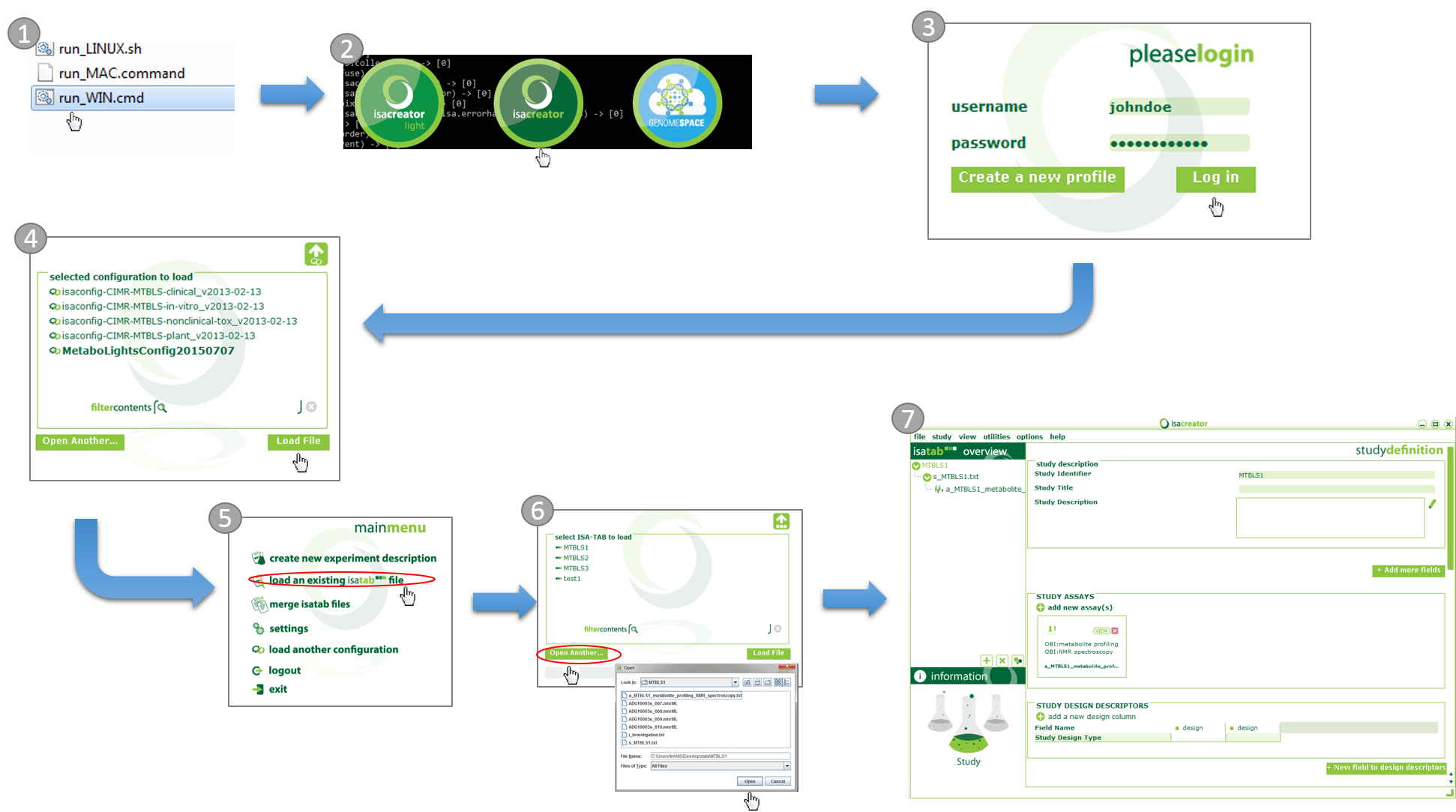
The ISA-Tab structure genearted from the 2ISA tools can be further populated with the ISAcreator software.
The workflow being as follows:
- Open the ISAcreator software (available for Mac, Linux and Windows)
- Select the ISAcreator button
- Login (create a profile if the first time being used)
- Choose a configuration that is suited for the study
- Choose the ‘Load and existing isatab file’ option
- Click on the ‘open another’ button and find the folder containing the newly created ISA-tab files
- Fill all remaining fields with ISAcreator
A video of the standard Metabolights procedure can be found on youtube.